Logic Pro Only Plugins Custom Preset Installation Guide
Aug 16, 2021
Logic Pro Only Preset Installation Guide:
The presets for you to install are attached to this email. You'll need to place the attached files in this folder on your Mac:
User>Music>Audio Music Apps>Channel Strip Settings>Track
Then close and reopen Logic Pro and you should be able to access the preset (See the graphic attached). You should see the presets that you have added.
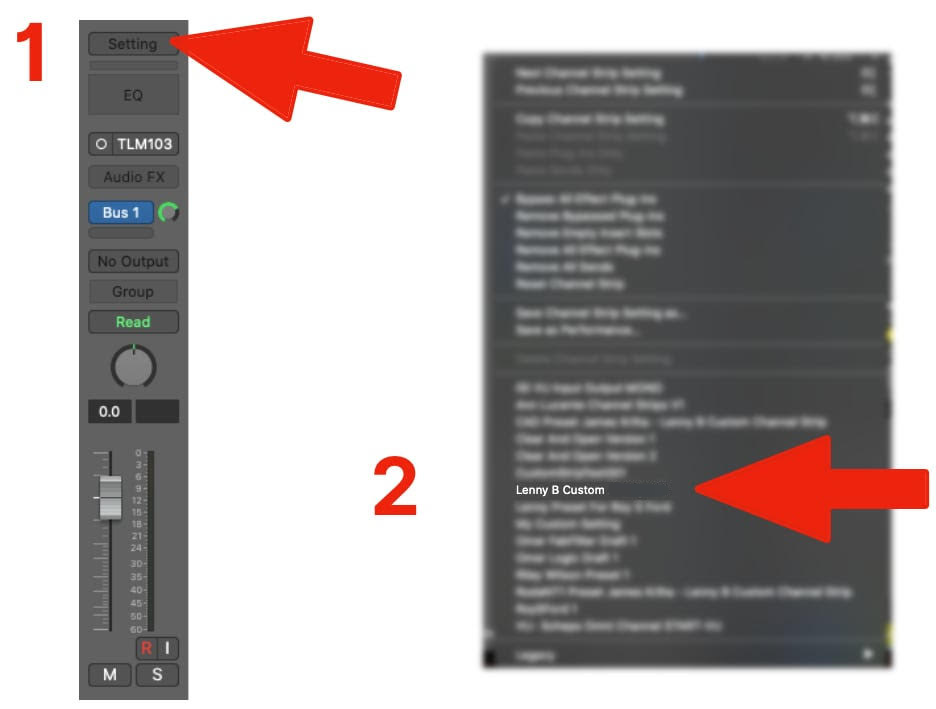
Getting The Best From Your Preset
Your recording level is critical to get the intended sound from the plugin & preset. Recording levels higher or lower than the intended range will modify the tone and dynamics of your voice. You will receive the expected sound from your custom preset by adhering to the following recording level guide. Adjust the recording level so that your recording level averages between -18db and -10db on the peak meter. It would be best if you never peaked over -6db (on your peak meter). I illustrate this in a YouTube video.
Get A Demo Of Your Custom-Processed Sound Free
If you're looking to elevate your voice recording quality for podcasts, audiobooks, commercials, or any other project, my custom voice-over processing service is your solution.

